phpMyAdmin is an open source tool used for the administration of MySQL. In addition to offering the capability to perform administration tasks such as creating, editing, or deleting databases, and managing users and permissions, phpMyAdmin provides a graphical user interface to do all of these tasks and more.
Installing phpMyAdmin
Step 1: Install phpMyAdmin
First, you’ll follow a simple best practice: ensuring the list of available packages is up to date before installing anything new.
sudo apt-get updateThen it’s a matter of just running one command for installation via apt-get:
sudo apt-get install phpmyadminStep 2: Basic Configuration
As the installation runs you’ll be asked a few simple questions regarding the basic configuration of phpMyAdmin.
At the first screen, select apache2 by using the spacebar, then hit enter to continue.
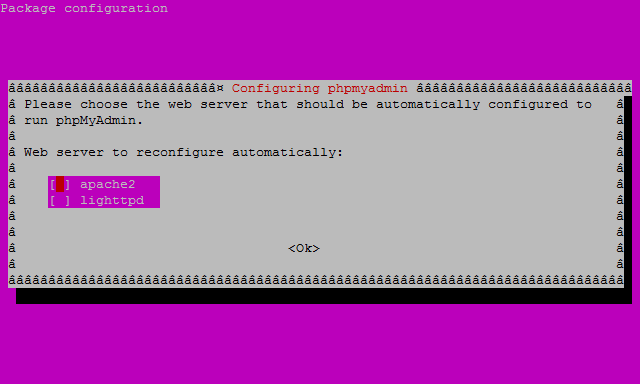
At the second screen, which asks “configure the database for phpMyAdmin with dbconfig-common?”, select Yes, then hit enter to continue.
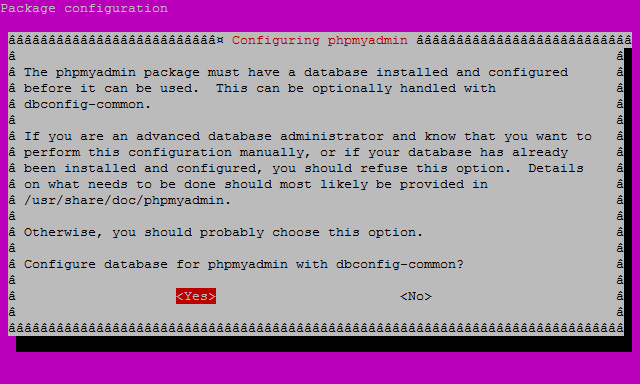
In this third screen enter your administrative password this is also the MySQL root (admin) user password, hit enter to continue.
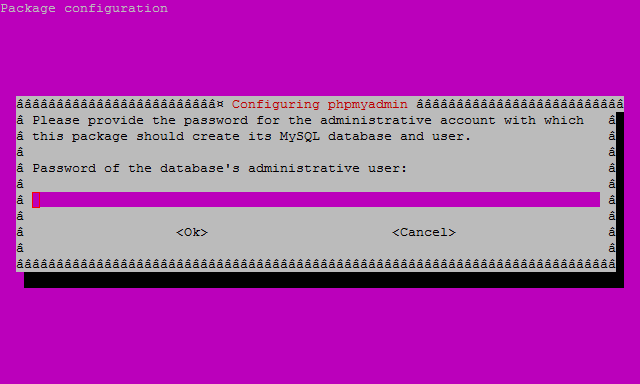
Finally, at the fourth screen set the password you’ll use to log into phpMyAdmin, hit enter to continue, and confirm your password.
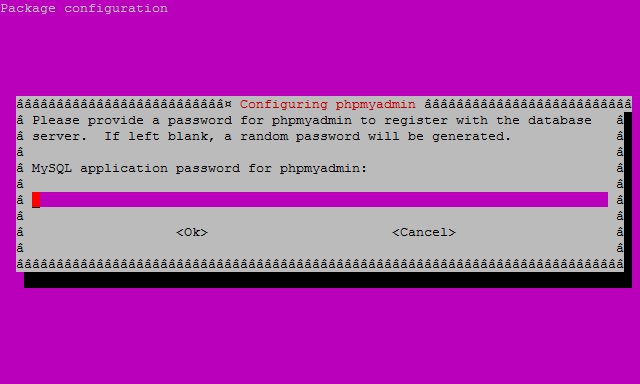
Step 3: Finish the Configuration of Apache
vim /etc/apache2/apache2.confAdd the following to the bottom of the file:
# phpMyAdmin Configuration
Include /etc/phpmyadmin/apache.confThen exit and save the file with the command :wq.
Restart Apache 2 with the following command:
sudo service apache2 restartVerify that phpMyAdmin is working by visiting the_IP_of_your_server/phpmyadmin. For example: http://127.0.0.1/phpmyadmin
Note :
By default, the username is phpMyAdmin and the password will be the one set in the very last screen of Step 2.
Hope you find this blog post helpful.
Feel free to add comments and queries, that helps us to improve the quality of posts.
You can contact us at [email protected]
Thank you.
Nice post. I was checking continuously this blog and I’m impressed!
Extremely helpful information particularly the ultimate section 🙂 I deal
with such information much. I used to be looking for this particular info
for a very lengthy time. Thanks and best of luck.
Like!! Thank you for publishing this awesome article.
bookmarked!!, I love your web site!
Good article! We will be linking to this great content on our website. Keep up the good writing.
Hey there I am so happy I found your blog page, I really found you by mistake,
while I was researching on Yahoo for something else, Anyways I am here now and
would just like to say thanks for a remarkable post and a all round entertaining blog (I also love the theme/design), I don’t have time to look over it all at the minute but I have
book-marked it and also included your RSS feeds, so when I have time I will be back to read much more, Please do keep up the superb jo.
i love this wonderful post
Greetings! Very helpful advice in this particular post! It is the little changes that produce the most important changes. Thanks a lot for sharing!|
What’s up it’s me, I am also visiting this web site on a regular basis, this website is actually fastidious and the visitors are really sharing pleasant thoughts.|
I was wondering if you ever considered changing the page layout of your website? Its very well written; I love what youve got to say. But maybe you could a little more in the way of content so people could connect with it better. Youve got an awful lot of text for only having 1 or two images. Maybe you could space it out better?|
I got this web page from my buddy who shared with me about this web site and now this time I am visiting this site and reading very informative content at this place.|
I don’t even know how I ended up here, but I thought this post was great. I don’t know who you are but definitely you’re going to a famous blogger if you are not already 😉 Cheers!|
I don’t even know how I ended up here, but I thought this post was good. I don’t know who you are but definitely you are going to a famous blogger if you aren’t already 😉 Cheers!|
Asking questions are really fastidious thing if you are not understanding anything totally, but this piece of writing offers nice understanding yet.|
Do you mind if I quote a few of your posts as long as I provide credit and sources back to your blog? My website is in the exact same area of interest as yours and my users would really benefit from a lot of the information you present here. Please let me know if this alright with you. Thank you!|
I pay a visit everyday a few web pages and information sites to read articles or reviews, except this web site provides quality based posts.|
No matter if some one searches for his required thing, therefore he/she wants to be available that in detail, thus that thing is maintained over here.|
That is a really good tip particularly to those new to the blogosphere. Short but very accurate info… Thanks for sharing this one. A must read post!|
This website really has all of the information and facts I wanted concerning this subject and didn’t know who to ask. |
I think this is among the most vital info for me. And i am glad reading your article. But should remark on few general things, The web site style is perfect, the articles is really nice : D. Good job, cheers|
I just like the valuable info you provide on your articles. I will bookmark your weblog and test again here frequently. I’m somewhat certain I’ll be informed many new stuff right right here! Good luck for the next!|
It’s a pity you don’t have a donate button! I’d without a doubt donate to this excellent blog! I guess for now i’ll settle for book-marking and adding your RSS feed to my Google account. I look forward to new updates and will talk about this website with my Facebook group. Talk soon!|
Every weekend i used to go to see this web site, as i wish for enjoyment, as this this website conations truly fastidious funny information too.|
Hey very nice blog!|
Appreciate this post. Will try it out.|
Hey there! I understand this is kind of off-topic but I needed to ask. Does managing a well-established blog like yours require a lot of work? I’m completely new to writing a blog but I do write in my journal everyday. I’d like to start a blog so I will be able to share my own experience and views online. Please let me know if you have any recommendations or tips for brand new aspiring bloggers. Thankyou!|
I always used to read post in news papers but now as I am a user of internet so from now I am using net for articles, thanks to web.|
Woah! I’m really enjoying the template/theme of this website. It’s simple, yet effective. A lot of times it’s very hard to get that “perfect balance” between user friendliness and appearance. I must say that you’ve done a awesome job with this. Also, the blog loads super quick for me on Chrome. Excellent Blog!|
Hello, after reading this remarkable article i am too delighted to share my experience here with mates.|
Thanks for finally talking about > blog_title < Loved it!|
Right now it sounds like Movable Type is the preferred blogging platform available right now. (from what I’ve read) Is that what you’re using on your blog?
Saved as a favorite, I love your web site!|
What’s up to all, how is the whole thing, I think every one is getting more from this website, and your views are pleasant in support of new visitors.|
Thanks for sharing your thoughts on meta_keyword. Regards|
Inspiring quest there. What occurred after? Thanks!|
I have read so many articles or reviews about the blogger lovers but this post is truly a pleasant piece of writing, keep it up.|
If you want to take a great deal from this piece of writing then you have to apply such methods to your won web site.|
Very nice article, totally what I needed.|
Hi there to every one, the contents existing at this site are really remarkable for people experience, well, keep up the nice work fellows.|
I love your blog.. very nice colors & theme. Did you design this website yourself or did you hire someone to do it for you? Plz reply as I’m looking to create my own blog and would like to find out where u got this from. cheers|
I’m gone to tell my little brother, that he should also pay a visit this web site on regular basis to obtain updated from newest information.|
It’s amazing for me to have a site, which is helpful designed for my knowledge. thanks admin|
I believe this is one of the most vital info for me. And i’m happy reading your article. But want to remark on some basic things, The web site style is wonderful, the articles is in reality nice : D. Excellent process, cheers|
Have you ever considered about including a little bit more than just your articles? I mean, what you say is fundamental and all. Nevertheless just imagine if you added some great photos or video clips to give your posts more, “pop”! Your content is excellent but with pics and video clips, this blog could definitely be one of the greatest in its niche. Wonderful blog!|
Hello would you mind letting me know which webhost you’re utilizing? I’ve loaded your blog in 3 completely different browsers and I must say this blog loads a lot faster then most. Can you recommend a good internet hosting provider at a honest price? Kudos, I appreciate it!|
Hi there to every one, the contents present at this web page are truly awesome for people experience, well, keep up the good work fellows.|
Hello there I am so glad I found your blog, I really found you by error, while I was researching on Askjeeve for something else, Regardless I am here now and would just like to say thank you for a tremendous post and a all round exciting blog (I also love the theme/design), I don’t have time to read through it all at the minute but I have saved it and also included your RSS feeds, so when I have time I will be back to read much more, Please do keep up the superb work.|
This post is truly a nice one it helps new web visitors, who are wishing for blogging.
Hey there! This is kind of off topic but I need some help from an established blog. Is it difficult to set up your own blog? I’m not very techincal but I can figure things out pretty quick. I’m thinking about creating my own but I’m not sure where to begin. Do you have any ideas or suggestions? Appreciate it|
You actually make it seem so easy with your presentation but I find this matter to be really something that I think I would never understand. It seems too complex and extremely broad for me. I am looking forward for your next post, I will try to get the hang of it!|
Hello, i think that i saw you visited my web site so i came to “return the favor”.I am trying to find things to enhance my website!I suppose its ok to use a few of your ideas!!|
Hello there, simply became aware of your weblog thru Google, and located that it is truly informative. I’m going to be careful for brussels. I’ll appreciate in case you proceed this in future. Numerous folks will probably be benefited out of your writing. Cheers!|
Awesome! Its genuinely amazing post, I have got much clear idea on the topic of from this paragraph.|
Nice post. I learn something new and challenging on sites I stumbleupon everyday. It will always be helpful to read through articles from other authors and use something from their sites. |
I’d like to find out more? I’d care to find out more details.|
I have been surfing online more than 4 hours today, yet I never found any interesting article like yours. It is pretty worth enough for me. Personally, if all webmasters and bloggers made good content as you did, the web will be a lot more useful than ever before.|
Attractive section of content. I just stumbled upon your weblog and in accession capital to assert that I get actually enjoyed account your blog posts. Anyway I will be subscribing to your feeds and even I achievement you access consistently fast.|
This site was… how do you say it? Relevant!! Finally I have found something which helped me. Many thanks!|
No matter if some one searches for his necessary thing, thus he/she wishes to be available that in detail, so that thing is maintained over here.|
It is actually a nice and useful piece of info. I’m happy that you simply shared this helpful information with us. Please keep us informed like this. Thank you for sharing.|
My spouse and I stumbled over here by a different web page and thought I might check things out. I like what I see so now i’m following you. Look forward to finding out about your web page again.|
Thank you a lot for sharing this with all of us you actually recognize what you are speaking approximately! Bookmarked. Kindly also discuss with my website =). We could have a hyperlink alternate agreement between us|
Wow that was strange. I just wrote an very long comment but after I clicked submit my comment didn’t appear. Grrrr… well I’m not writing all that over again. Regardless, just wanted to say wonderful blog!|
Hi! I could have sworn I’ve been to this web site before but after looking at some of the articles I realized it’s new to me. Nonetheless, I’m certainly pleased I discovered it and I’ll be bookmarking it and checking back often!|
Hey great blog! Does running a blog similar to this take a lot of work? I have virtually no expertise in computer programming however I was hoping to start my own blog in the near future. Anyhow, should you have any recommendations or techniques for new blog owners please share. I know this is off subject however I just needed to ask. Kudos!|
Because the admin of this web site is working, no hesitation very shortly it will be famous, due to its feature contents.|
After I originally commented I seem to have clicked on the -Notify me when new comments are added- checkbox and now each time a comment is added I get 4 emails with the exact same comment. There has to be a way you are able to remove me from that service? Kudos!|
Great blog here! Also your website loads up very fast! What host are you using? Can I get your affiliate link to your host? I wish my web site loaded up as fast as yours lol|
Attractive section of content. I just stumbled upon your site and in accession capital to assert that I get actually enjoyed account your blog posts. Anyway I will be subscribing to your augment and even I achievement you access consistently fast.|
Hey very interesting blog!|
I read this article completely about the difference of hottest and preceding technologies, it’s amazing article.|
Howdy very cool web site!! Guy .. Beautiful .. Wonderful .. I will bookmark your website and take the feeds additionally? I am happy to find so many useful information here within the put up, we need develop extra techniques in this regard, thanks for sharing. . . . . .|
I like the helpful information you supply for your articles. I will bookmark your weblog and take a look at once more here regularly. I’m reasonably sure I will be told plenty of new stuff right right here! Best of luck for the following!|
Hi to every single one, it’s genuinely a good for me to go to see this site, it consists of useful Information.|
I blog frequently and I genuinely thank you for your information. The article has really peaked my interest. I will book mark your website and keep checking for new details about once per week. I opted in for your Feed as well.|
Hey there! I know this is somewhat off topic but I was wondering which blog platform are you using for this site? I’m getting fed up of WordPress because I’ve had problems with hackers and I’m looking at alternatives for another platform. I would be awesome if you could point me in the direction of a good platform.|
fantastic publish, very informative. I’m wondering why the opposite specialists of this sector do not understand this. You should continue your writing. I’m sure, you’ve a huge readers’ base already!|
What’s up, everything is going nicely here and ofcourse every one is sharing information, that’s really good, keep up writing.|
Somebody essentially help to make critically posts I might state. That is the very first time I frequented your website page and up to now? I amazed with the analysis you made to make this actual publish extraordinary. Magnificent job!|
I absolutely love your blog and find the majority of your post’s to be exactly I’m looking for. Does one offer guest writers to write content for you? I wouldn’t mind composing a post or elaborating on some of the subjects you write in relation to here. Again, awesome site!|
recommended post, i like it
excellent content, i love it
What you composed made a lot of sense. But, what about this? suppose you added a little content? I mean, I don’t wish to tell you how to run your website, however what if you added a title that makes people desire more? I mean BLOG_TITLE is a little plain. You should look at Yahoo’s front page and watch how they write news headlines to grab people interested. You might try adding a video or a picture or two to get people interested about what you’ve got to say. Just my opinion, it might bring your posts a little bit more interesting.|
awesome content, i like it
appropriate post, i like it
excellent post, i love it
Simply desire to say your article is as astounding. The clarity on your publish is simply great and i could suppose you’re a professional on this subject. Well with your permission allow me to grab your feed to stay updated with approaching post. Thanks 1,000,000 and please continue the enjoyable work.|
Nice post. I learn something totally new and challenging on websites I stumbleupon everyday. It’s always useful to read through articles from other writers and practice a little something from other websites. |
Hey There. I discovered your blog the use of msn. That is a really well written article. I’ll be sure to bookmark it and return to learn extra of your useful information. Thanks for the post. I will certainly comeback.|
outstanding post
You are so cool! I don’t think I’ve read through something like this before. So nice to find someone with unique thoughts on this subject. Really.. thanks for starting this up. This web site is one thing that is required on the web, someone with a bit of originality!|
Wonderful blog! I found it while searching on Yahoo News. Do you have any tips on how to get listed in Yahoo News? I’ve been trying for a while but I never seem to get there! Thank you|
It’s very simple to find out any topic on net as compared to books, as I found this piece of writing at this web site.|
just right content, i like it
What’s up to every body, it’s my first visit of this web site; this website consists of amazing and actually good stuff designed for visitors.|
I constantly spent my half an hour to read this web site’s posts daily along with a cup of coffee.|
flawless content, i love it
wonderful content
I got this web page from my friend who shared with me on the topic of this website and now this time I am visiting this site and reading very informative articles at this time.|
Hi every one, here every person is sharing these kinds of experience, thus it’s good to read this web site, and I used to visit this web site all the time.|
These are truly fantastic ideas in about blogging. You have touched some good points here. Any way keep up wrinting.|
bookmarked!!, I like your website!|
Hey! This is kind of off topic but I need some guidance from an established blog. Is it very hard to set up your own blog? I’m not very techincal but I can figure things out pretty quick. I’m thinking about making my own but I’m not sure where to begin. Do you have any ideas or suggestions? Thank you|
very appropriate post, i like it
Hello Dear, are you genuinely visiting this website regularly, if so then you will definitely get good experience.|
Thank you for the good writeup. It in fact was a amusement account it. Look advanced to more added agreeable from you! However, how could we communicate?|
whoah this weblog is excellent i like reading your articles. Stay up the good work! You already know, many persons are looking around for this information, you could help them greatly. |
Nice answers in return of this issue with real arguments and telling the whole thing regarding that.|
If you are going for best contents like me, only pay a visit this site everyday since it offers feature contents, thanks|
Do you mind if I quote a couple of your posts as long as I provide credit and sources back to your webpage? My blog is in the very same niche as yours and my users would certainly benefit from a lot of the information you provide here. Please let me know if this ok with you. Thank you!|
I am regular reader, how are you everybody? This piece of writing posted at this site is truly pleasant.|
Simply wish to say your article is as astounding. The clearness in your post is just nice and that i could assume you’re a professional in this subject. Fine with your permission let me to grab your feed to stay up to date with forthcoming post. Thank you 1,000,000 and please continue the gratifying work.|
Thank you for the good writeup. It in fact was a amusement account it. Look advanced to more added agreeable from you! However, how can we communicate?|
Great blog! Do you have any hints for aspiring writers? I’m hoping to start my own site soon but I’m a little lost on everything. Would you suggest starting with a free platform like WordPress or go for a paid option? There are so many options out there that I’m completely overwhelmed .. Any tips? Many thanks!|
If some one desires to be updated with most recent technologies then he must be visit this web page and be up to date all the time.|
Ahaa, its fastidious dialogue about this article at this place at this weblog, I have read all that, so now me also commenting here.|
Thank you for the auspicious writeup. It if truth be
told used to be a entertainment account it. Look complicated to far brought
agreeable from you! However, how could we communicate?
Hey I know this is off topic but I was wondering if you knew of any widgets I could add to my blog that automatically tweet my newest twitter updates. I’ve been looking for a plug-in like this for quite some time and was hoping maybe you would have some experience with something like this. Please let me know if you run into anything. I truly enjoy reading your blog and I look forward to your new updates.|
Hi, I think your blog might be having browser compatibility issues. When I look at your blog in Chrome, it looks fine but when opening in Internet Explorer, it has some overlapping. I just wanted to give you a quick heads up! Other then that, amazing blog!|
I have learn a few good stuff here. Certainly price bookmarking for revisiting. I wonder how much effort you put to create any such excellent informative web site.
Have you ever considered writing an e-book or guest authoring on other blogs? I have a blog centered on the same subjects you discuss and would really like to have you share some stories/information. I know my audience would value your work. If you are even remotely interested, feel free to send me an e-mail.|
I used to be seeking this particular information for a very long time. Thank you and best of luck.
My brother recommended I might like this blog. He was once entirely right. This publish actually made my day. You cann’t consider just how much time I had spent for this info! Thanks!|
I truly like it when people meet up and share sees. Extraordinary site, proceed with the great work.
Excellent items from you, man. I’ve take into accout your stuff previous
to and you’re simply too magnificent. I actually like
what you have received here, certainly like what you are stating and the best way during which you say it.
You are making it entertaining and you still take care of to keep it sensible.
I cant wait to learn far more from you. That is actually
a tremendous site.
good poster ! your powerbloger!good luck~~No problem. Please re post the finished one and we”ll only review the last one.
This is an awesome tip particularly to those new to the blogosphere. Brief however exact data… much gratitude for sharing this one. An absolute necessity read post!
Wow, fantastic blog layout! How long have you been blogging for?
you make blogging look easy. The overall look of your site
is excellent, as well as the content!
nice meet you! great bloger!With havin so much content do you ever run into any issues of plagorism or copyright violation? My blog has a lot of exclusive content I’ve either created myself or outsourced but it appears a lot
I simply need to say I am amateur to websites and truly delighted in this blog. Likely I’m intending to bookmark your site . You certainly have fantastic articles. Respects for imparting to us your site.
Hello to every body, it’s my first pay a quick visit of this blog; this blog includes remarkable
and genuinely good data in favor of visitors.
Hey There. I discovered your weblog the usage of msn. That is a really
smartly written article. I will be sure to bookmark it and return to read more of your useful
info. Thanks for the post. I will definitely return.
Howdy! Do you know if they make any plugins to help
with SEO? I’m trying to get my blog to rank for some
targeted keywords but I’m not seeing very good results.
If you know of any please share. Thanks!
Hi there! Do you know if they make any plugins to help with SEO?
I’m trying to get my blog to rank for some targeted keywords but I’m not seeing very good results.
If you know of any please share. Thank you!
Hey very cool web site!! Man .. Excellent ..
Wonderful .. I’ll bookmark your site and take the feeds additionally?
I’m glad to find so many helpful info here within the submit, we want work out extra
techniques in this regard, thanks for sharing.
. . . . .
Excellent beat ! I would like to apprentice while you
amend your site, how can i subscribe for a weblog web site?
The account helped me a acceptable deal. I were a little bit acquainted of this your broadcast provided vivid transparent idea
This blog was… how do you say it? Relevant!! Finally I’ve found something that helped me. Thank you!|
I’m impressed, I have to admit. Seldom do I encounter a blog that’s equally educative and amusing, and without a doubt, you’ve hit the nail on the head. The problem is an issue that not enough people are speaking intelligently about. I am very happy I stumbled across this in my hunt for something concerning this.|
I am curious to find out what blog platform you have been working with?
I’m having some small security issues with my latest
site and I would like to find something more safe.
Do you have any recommendations?
When someone writes an paragraph he/she maintains the thought of a user in his/her mind that how a user can know it. Thus that’s why this piece of writing is perfect. Thanks!|
Excellent post. I used to be checking continuously this weblog and I am impressed!
Very helpful info particularly the closing section 🙂 I deal
with such info a lot. I used to be seeking this particular information for a very lengthy time.
Thank you and best of luck.
Incredible! This blog looks just like my old one! It’s on a
entirely different subject but it has pretty much the same layout and
design. Great choice of colors!